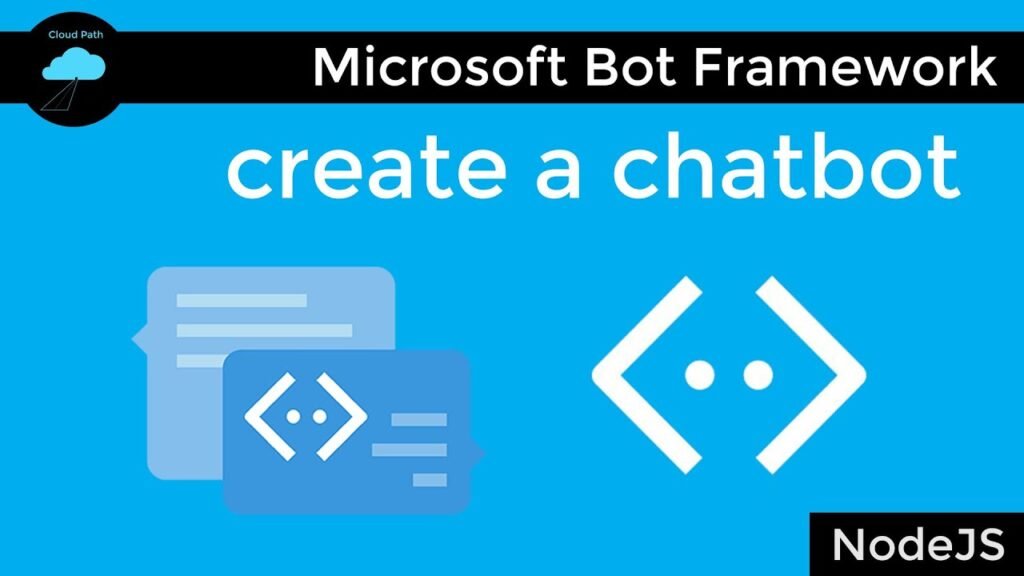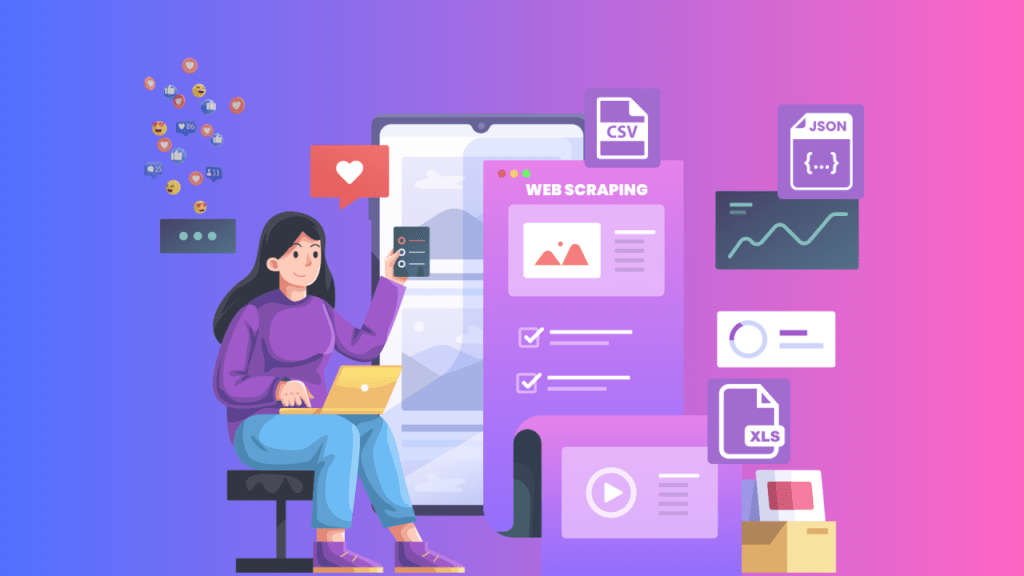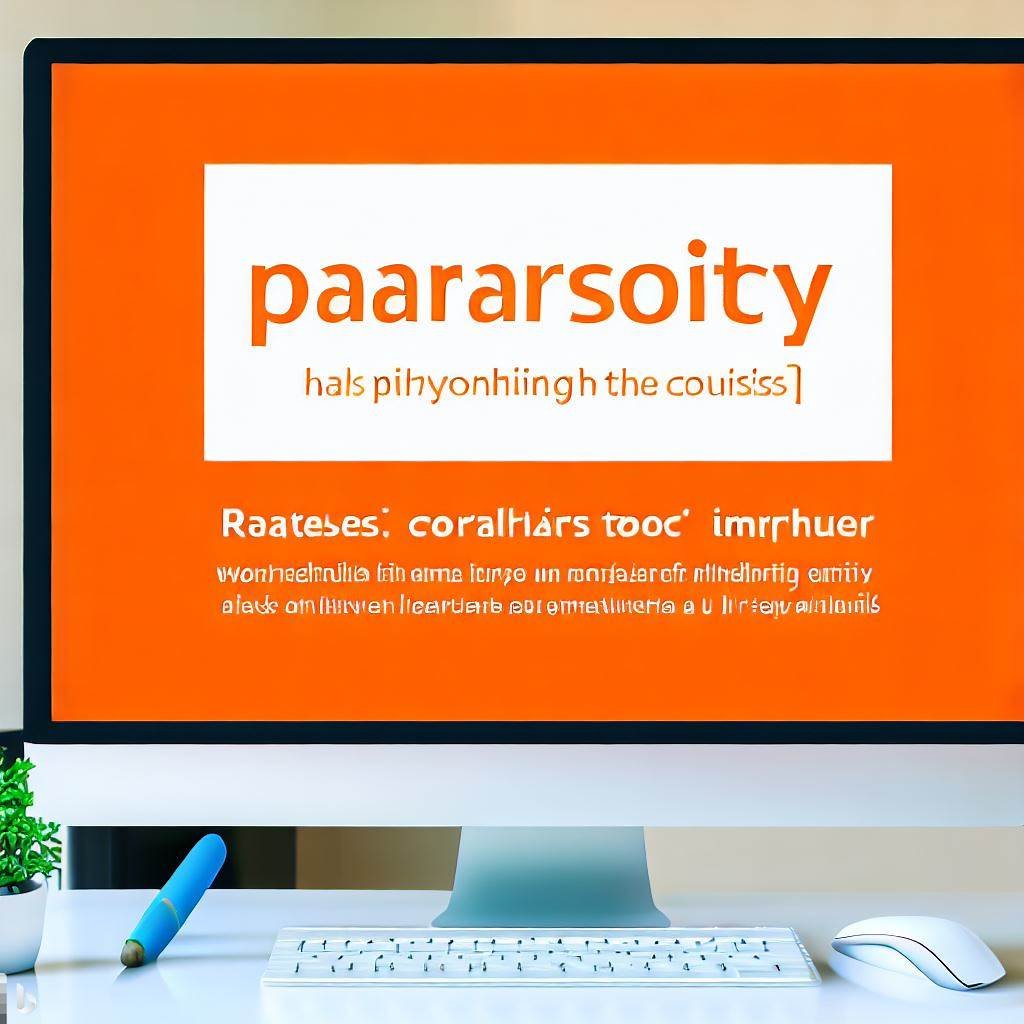Discover the 10 essential steps to seamlessly integrate AI chatbots for your website and enhance customer engagement and support. Unlock the potential of artificial intelligence to revolutionize your online presence.
AI bot chat is a revolutionary tool that can enhance the user experience on your website. By integrating an AI chatbot, you can provide your visitors with instant support and assistance, 24/7. In this guide, we’ll show you how to set up an AI bot chat on your website and take advantage of its benefits.
The Power of AI Chatbots for Websites
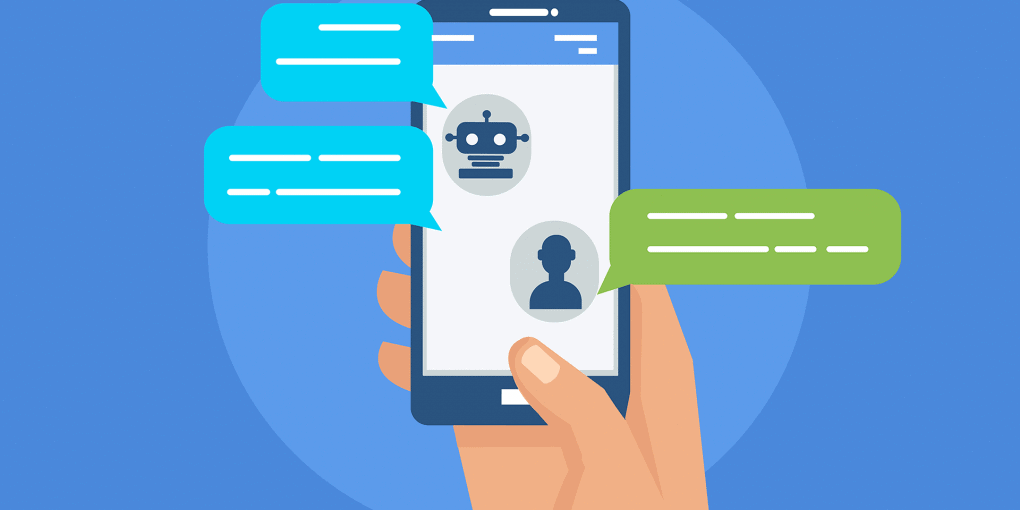
Discover how AI chatbots for websites can revolutionize user experience, engage visitors, and boost customer satisfaction. Learn about their benefits, implementation strategies, and best practices.
In today’s digital age, businesses are constantly striving to provide exceptional user experiences on their websites. One of the most innovative tools that has emerged to meet this demand is AI chatbots. These intelligent virtual assistants are revolutionizing the way businesses interact with their website visitors, offering personalized assistance, instant support, and efficient problem-solving.
What are AI Chatbots for Websites?
AI chatbots for websites are intelligent virtual assistants designed to interact with website visitors in a conversational manner. Powered by artificial intelligence and natural language processing algorithms, these chatbots can understand and respond to user queries, provide information, offer recommendations, and assist with various tasks. They simulate human-like conversations, making the user experience more engaging, efficient, and personalized.
Refer more about: 10 Fantastic Ai chatbot online: Ultimate Conversations with AI
NoowAI
In this comprehensive guide, we will explore the world of AI chatbots for websites, their benefits, implementation strategies, and best practices. Whether you’re a business owner, a web developer, or simply curious about this cutting-edge technology, this article will provide valuable insights into leveraging AI chatbots to enhance user experience and drive business growth.
Table: The Power of AI Chatbots for Websites
| Topic | Description |
|---|---|
| What are AI chatbots for websites? | Understanding the concept and functionality of AI chatbots for website interaction. |
| Benefits of using AI chatbots | Exploring the advantages of integrating AI chatbots into website platforms. |
| Enhancing user experience | Discovering how AI chatbots improve user engagement, personalization, and convenience. |
| Improving customer support | Exploring how AI chatbots revolutionize customer support and automate query resolution. |
| Driving conversions and sales | Understanding how AI chatbots contribute to lead generation, sales, and conversion rates. |
| Implementation strategies | Exploring different approaches to integrating AI chatbots into websites. |
| Best practices for AI chatbot design | Discovering essential design considerations for creating effective and user-friendly chatbots. |
Benefits of Using AI Chatbots

AI chatbots bring numerous benefits to websites and businesses of all sizes. Here are some key advantages:
- Improved User Experience: AI chatbots create a more interactive and engaging experience for website visitors, providing instant assistance and personalized recommendations.
- 24/7 Availability: Unlike human agents, AI chatbots can operate round the clock, ensuring constant support and responsiveness to user queries.
- Efficient Customer Support: AI chatbots automate customer support by handling common inquiries, resolving issues promptly, and escalating complex problems to human agents when necessary.
- Increased Lead Generation: AI chatbots can engage website visitors, capture leads, and provide product recommendations, thus contributing to higher conversion rates.
- Cost Savings: Implementing AI chatbots can reduce operational costs by automating customer support tasks and minimizing the need for a large support team.
- Scalability: AI chatbots can handle multiple conversations simultaneously, allowing businesses to scale their customer support without increasing human resources.
- Data Collection and Analysis: Chatbots gather valuable data about user preferences, behaviors, and pain points, enabling businesses to gain insights for better decision-making.
- Personalization: AI chatbots leverage user data to deliver personalized experiences, recommending relevant products or content based on individual preferences.
- Streamlined Processes: Chatbots can automate repetitive tasks such as appointment scheduling, order tracking, and FAQs, freeing up human agents to focus on more complex issues.
- Competitive Advantage: Implementing AI chatbots sets businesses apart from their competitors, showcasing a commitment to innovation, customer service, and technological advancement.
Enhancing User Experience
AI chatbots have a significant impact on enhancing user experience on websites. Here’s how:
- Instant Support: Chatbots provide immediate responses to user queries, eliminating the need for users to wait for human assistance.
- Personalized Interactions: AI chatbots analyze user data and behavior to deliver personalized recommendations, offers, and content tailored to individual preferences.
- Natural Language Understanding: Advanced natural language processing capabilities enable chatbots to understand and respond to user queries in a conversational and human-like manner.
- Contextual Assistance: Chatbots retain context throughout the conversation, allowing them to provide relevant information and support based on previous interactions.
- Interactive Engagement: AI chatbots engage users in interactive conversations, making the browsing experience more enjoyable, memorable, and informative.
Improving Customer Support
AI chatbots have transformed customer support by streamlining processes and improving efficiency. Here’s how they contribute:
- Automated Query Resolution: Chatbots can handle routine customer inquiries, providing instant responses and resolving common issues without human intervention.
- 24/7 Availability: Chatbots operate round the clock, ensuring users can receive support and assistance at any time, regardless of time zones or business hours.
- Reduced Response Time: Chatbots offer prompt responses to customer queries, eliminating long wait times and enhancing customer satisfaction.
- Seamless Escalation: When chatbots encounter complex queries, they can seamlessly transfer the conversation to a human agent for further assistance.
- Multilingual Support: AI chatbots can communicate in multiple languages, catering to a diverse customer base and expanding the reach of customer support services.
Driving Conversions and Sales
AI chatbots play a vital role in driving conversions and boosting sales on websites. Here’s how they contribute:
- Lead Generation: Chatbots engage website visitors, capture lead information, and initiate sales conversations, increasing the chances of converting visitors into customers.
- Product Recommendations: Chatbots analyze user preferences and browsing behavior to offer personalized product recommendations, driving cross-selling and upselling opportunities.
- Shopping Assistance: Chatbots guide users through the shopping process, answering product-related questions, providing information on promotions, and facilitating smooth transactions.
- Abandoned Cart Recovery: Chatbots can remind users about abandoned carts, offer incentives, and assist in completing the purchase, reducing cart abandonment rates.
- Order Tracking and Updates: Chatbots provide real-time updates on order statuses, delivery information, and post-purchase support, enhancing customer satisfaction and reducing inquiries.
Implementation Strategies
Implementing AI chatbots on websites requires careful planning and consideration. Here are some implementation strategies to consider:
- Define Objectives: Determine the specific goals and objectives you want to achieve with the chatbot implementation, such as improving customer support, driving sales, or enhancing user experience.
- Choose the Right Platform: Select a reliable and user-friendly chatbot platform that aligns with your business requirements and provides the necessary AI capabilities.
- Identify Use Cases: Identify the key use cases where chatbots can add value, such as answering FAQs, providing product recommendations, or assisting with customer support.
- Design Conversational Flows: Design conversational flows that align with your brand voice, ensuring a seamless and natural interaction between the chatbot and users.
- Integration with Existing Systems: Ensure the chatbot integrates smoothly with existing systems and databases, allowing it to access relevant customer information and provide accurate responses.
- Continuous Improvement: Monitor the performance of the chatbot and collect user feedback to continually refine and enhance its capabilities and responses.
Best Practices for AI Chatbot Design

Designing effective AI chatbots requires attention to detail and adherence to best practices.
Consider the following:
- Clear and Concise Language: Use simple and understandable language in chatbot responses to ensure clarity and avoid confusion.
- Personality and Tone: Define a consistent personality and tone for the chatbot that aligns with your brand, creating a more engaging and relatable conversation.
- Error Handling: Design appropriate error messages and fallback options for situations where the chatbot doesn’t understand or cannot provide a response.
- Smooth Handoff to Humans: Ensure a seamless transition from chatbot to human agents when necessary, providing a smooth customer experience and avoiding frustration.
- Continuous Training: Regularly update and train the chatbot using real-user interactions and feedback to improve its accuracy and performance over time.
FAQs about AI Chatbots
- How does AI chatbot technology work?
AI chatbots use natural language processing (NLP) algorithms to understand and respond to user queries. They analyze the input, extract relevant information, and generate appropriate responses based on predefined rules or machine learning models. - Can AI chatbots replace human customer support agents?
While AI chatbots can handle routine inquiries and provide instant support, they may not replace human agents entirely. Human intervention is still necessary for complex queries, emotional support, and situations requiring empathy and nuanced decision-making. - How secure is customer data handled by AI chatbots?
Data security is a crucial consideration in chatbot implementation. Ensure that proper encryption, data handling protocols, and privacy measures are in place to protect customer information and comply with data protection regulations. - Are AI chatbots suitable for all types of businesses?
AI chatbots can benefit businesses of various sizes and industries, including e-commerce, customer service, healthcare, and more. However, the specific use cases and implementation strategies may vary depending on the nature of the business.
AI Chatbots are powerful
AI chatbots for websites have transformed user experience, customer support, and sales processes, offering numerous benefits to businesses. By implementing AI chatbots effectively and following best practices, businesses can engage visitors, provide instant support, drive conversions, and deliver exceptional user experiences. As technology continues to advance.
AI chatbots will play an increasingly vital role in shaping the future of online interactions, making websites more interactive, personalized, and efficient. Embrace the power of AI chatbots for your website and unlock a world of possibilities for your business.
10 Steps to Integrate AI Chatbots for Your Website
We will guide you through the 10 essential steps to successfully integrate AI chatbots for your website, empowering you to harness the power of artificial intelligence and transform your online presence.
| Step | Description |
|---|---|
| Step 1 | Define your objectives and use cases |
| Step 2 | Choose the right AI chatbot platform |
| Step 3 | Design the chatbot’s conversational flow |
| Step 4 | Train the chatbot with relevant data |
| Step 5 | Implement the chatbot on your website |
| Step 6 | Customize the chatbot’s appearance and branding |
| Step 7 | Test the chatbot’s functionality and performance |
| Step 8 | Integrate the chatbot with backend systems |
| Step 9 | Continuously monitor and improve the chatbot |
| Step 10 | Provide ongoing maintenance and updates |

10 Steps to Integrate AI Chatbots for Your Website: A Comprehensive Guide
Total time: 1 hour and 30 minutes
Step 1: Define your objectives and use cases
Before diving into the integration process, it’s crucial to identify your specific objectives and use cases for the AI chatbot. Determine the primary purpose of the chatbot, whether it’s to provide customer support, assist with product recommendations, or automate specific tasks. This clarity will guide your decisions throughout the integration process.
Step 2: Choose the right AI chatbot platform
Selecting the right AI chatbot platform is vital to ensure a seamless integration experience. Consider factors such as ease of use, scalability, customization options, and integration capabilities with your existing systems. Look for platforms that offer robust NLP capabilities, machine learning capabilities, and a user-friendly interface.
Step 3: Design the chatbot’s conversational flow
Designing the conversational flow of your chatbot is crucial for delivering a natural and engaging user experience. Map out the possible user queries, responses, and actions the chatbot should take. Consider different scenarios and anticipate user intents to create a comprehensive conversational flow.
Step 4: Train the chatbot with relevant data
Training your chatbot with relevant data is essential for ensuring accurate and intelligent responses. Provide your chatbot with a diverse dataset that covers a wide range of user queries and responses. This training data will enable the chatbot to understand user intents and generate appropriate and contextually relevant answers.
Step 5: Implement the chatbot on your website
Once you have defined the chatbot’s conversational flow and trained it with relevant data, it’s time to implement the chatbot on your website. Depending on your chosen platform, this may involve embedding a code snippet or integrating with a chatbot plugin. Ensure a smooth integration process by following the platform’s documentation and guidelines.
Step 6: Customize the chatbot’s appearance and branding
To create a cohesive and branded experience, customize the chatbot’s appearance to align with your website’s design and branding. Customize elements such as the chat window, colors, fonts, and chatbot avatar to create a seamless visual integration with your website’s overall look and feel.
Step 7: Test the chatbot’s functionality and performance
Before making your chatbot live, thoroughly test its functionality and performance. Engage in simulated conversations to verify that the chatbot understands user intents, provides accurate responses, and handles various scenarios effectively. Identify any potential issues or areas for improvement and fine-tune the chatbot accordingly.
Step 8: Integrate the chatbot with backend systems
To maximize the chatbot’s capabilities, integrate it with your backend systems. This integration allows the chatbot to access customer data, perform transactions, retrieve product information, and interact with other systems seamlessly. Ensure secure and reliable integration, taking into account data privacy and compliance requirements.
Step 9: Continuously monitor and improve the chatbot
Once your chatbot is live, the journey doesn’t end. Continuously monitor its performance, collect user feedback, and analyze chat logs to identify areas for improvement. Leverage analytics and reporting features provided by the platform to gain insights into user interactions and optimize the chatbot’s performance.
Step 10: Provide ongoing maintenance and updates
To ensure the optimal functioning of your AI chatbot, provide ongoing maintenance and regular updates. Keep the chatbot’s knowledge base up to date, address any bug fixes or issues promptly, and incorporate new features or improvements based on user feedback and changing business requirements.
FAQs about integrate chatbots for website
Q: Can I integrate AI chatbots with multiple communication channels?
Yes, many AI chatbot platforms allow integration with various communication channels, such as websites, messaging applications, social media platforms, and even voice assistants. This enables you to provide a consistent and seamless experience across multiple channels.
Q: How can AI chatbots benefit my business?
AI chatbots offer numerous benefits for businesses, including improved customer support, enhanced user engagement, 24/7 availability, increased efficiency, cost savings, and personalized experiences. They can handle a large volume of customer queries simultaneously, freeing up human resources for more complex tasks.
Q: Is it necessary to have programming skills to integrate AI chatbots?
While some technical knowledge can be helpful, many AI chatbot platforms provide user-friendly interfaces and drag-and-drop tools, eliminating the need for extensive programming skills. These platforms prioritize ease of use, allowing users to create and integrate chatbots without in-depth coding expertise.
Conclusion – Don’t foget to Test and optimize your chatbot’s performance.
Integrating AI chatbots for your website can revolutionize your online presence, providing efficient and personalized user experiences. By following the 10 essential steps outlined in this article, you can seamlessly integrate AI chatbots, empowering your business to offer round-the-clock support, enhance customer engagement, and drive business growth. Embrace the power of artificial intelligence and unlock the potential of AI chatbots to transform your website into a dynamic and interactive platform.
You might also want to try ManyChat or some ManyChat alternattives
NoowAI Assistant
Integrating a chatbot into your website can greatly enhance user experience and automate customer support. By following this 10-step guide, you’ll be able to seamlessly integrate a chatbot into your website, providing a valuable tool for engaging with your visitors.
Remember to choose a suitable chatbot platform, configure your chatbot, insert the provided code snippet, customize the appearance, thoroughly test its functionality, iterate based on feedback, and continuously monitor and improve its performance.After integrating your AI bot chat into your website, it’s important to test and optimize its performance.
NoowAI is an advanced AI-powered assistant that offers a powerful alternative to ChatGPT Plus. With its state-of-the-art natural language processing capabilities and advanced machine learning algorithms, NoowAI enables businesses to enhance customer interactions, automate support processes, and deliver personalized experiences. It provides a user-friendly interface, seamless integration with websites and communication channels, and a range of customizable features. With NoowAI, businesses can harness the potential of artificial intelligence to elevate their customer service and drive growth in the digital landscape.
NoowAI