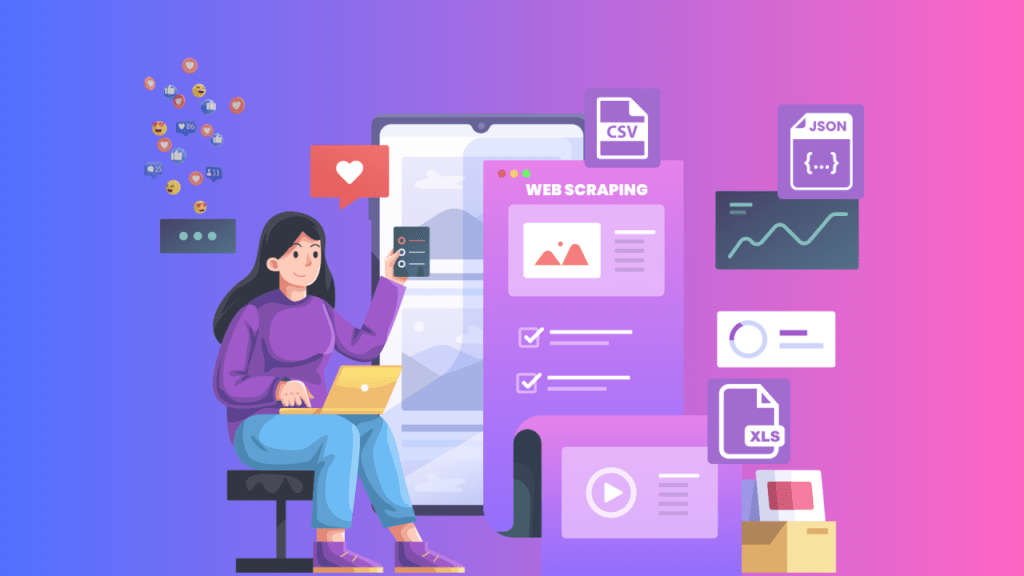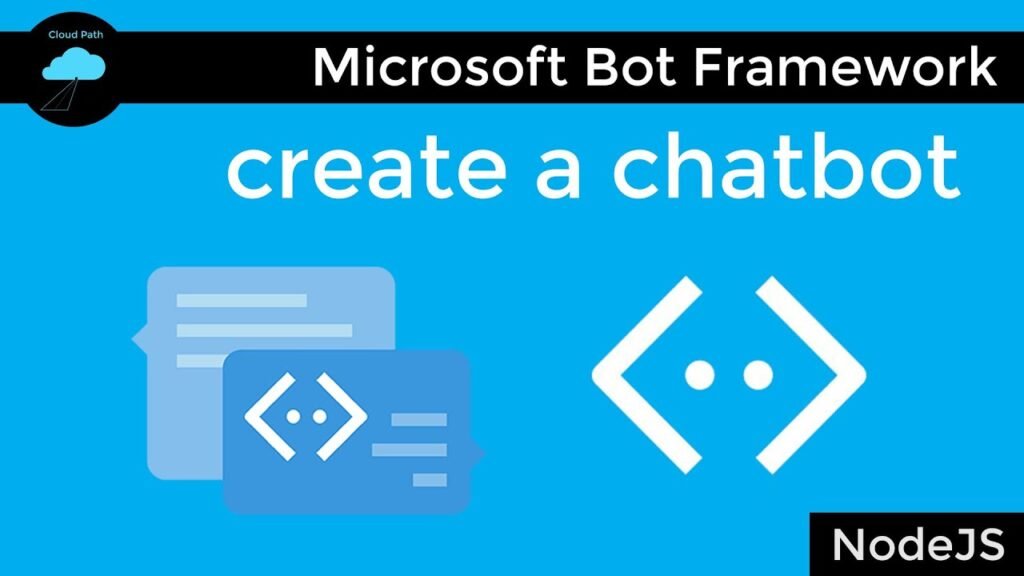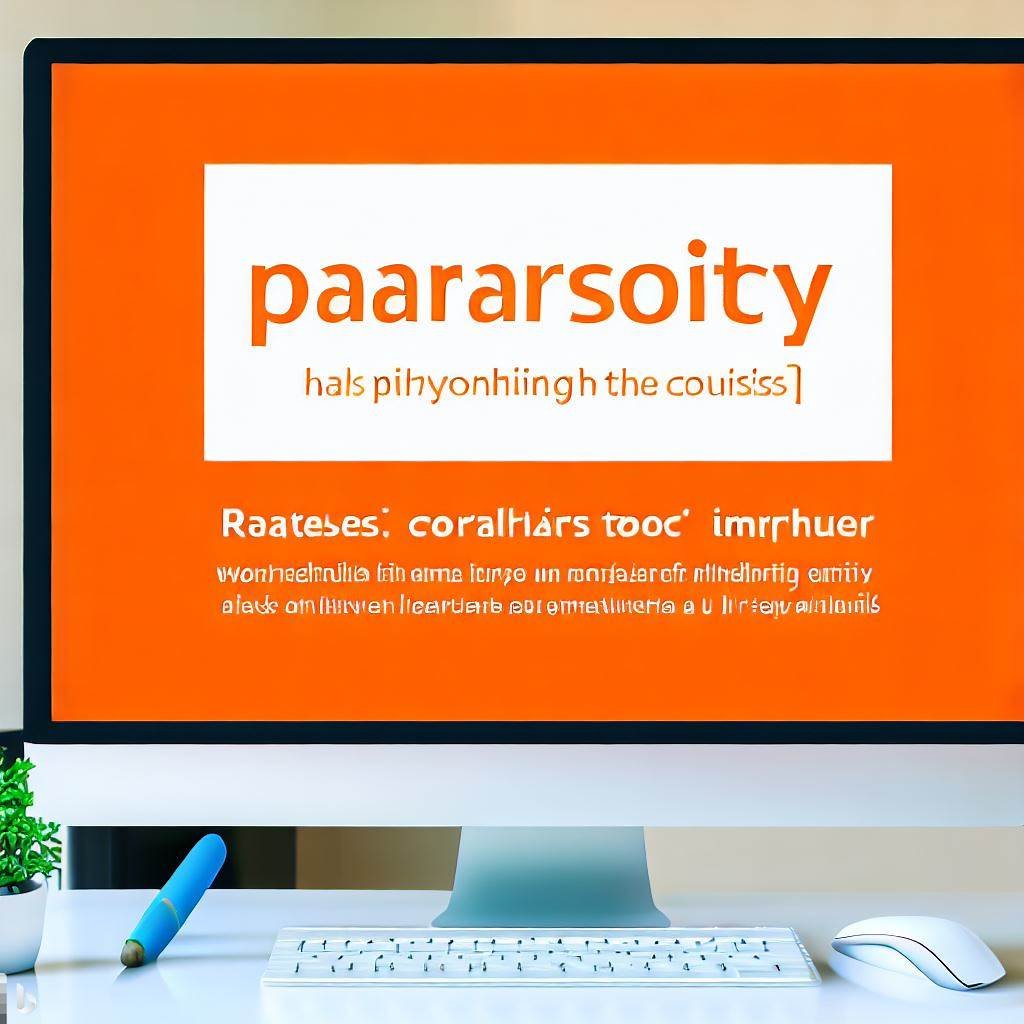As technology continues to advance, artificial intelligence (AI) is becoming an increasingly valuable tool for businesses. In the office environment, AI can help improve efficiency, reduce errors, and automate routine tasks. However, one of the challenges with using AI is figuring out how to get started. With that in mind, we’ve put together a list of 100 prompts for AI to help with office work. These prompts can be used as a starting point to explore the potential benefits of AI in your workplace.
- Schedule a meeting with the team
- Set up a conference call
- Take notes during a meeting
- Create a to-do list
- Organize your calendar
- Schedule a reminder for an upcoming event
- Find a file on your computer
- Generate a report
- Summarize a document
- Proofread an email
- Translate a document into another language
- Convert a file to a different format
- Create a presentation
- Design a chart or graph
- Generate a budget report
- Track expenses
- Monitor inventory levels
- Automate data entry
- Set up a new employee’s profile
- Schedule employee training
- Create a job posting
- Generate an employee evaluation
- Create a project timeline
- Assign tasks to team members
- Review resumes
- Send an email to a client
- Send a reminder to a client about an upcoming deadline
- Generate a customer report
- Update a customer profile
- Review customer feedback
- Create a marketing campaign
- Track website traffic
- Schedule social media posts
- Monitor social media engagement
- Create a sales report
- Schedule a sales call
- Analyze sales data
- Identify potential leads
- Generate a product forecast
- Create a product roadmap
- Automate order processing
- Monitor shipping and delivery
- Track supplier performance
- Generate a supplier report
- Schedule supplier meetings
- Monitor production output
- Identify production bottlenecks
- Generate a production report
- Schedule maintenance for equipment
- Monitor energy consumption
- Analyze energy usage data
- Create an energy usage report
- Identify energy savings opportunities
- Schedule building maintenance
- Monitor building security
- Generate a building security report
- Identify security risks
- Schedule cleaning and janitorial services
- Monitor environmental conditions
- Analyze environmental data
- Create an environmental report
- Identify environmental risks
- Schedule IT maintenance
- Monitor IT security
- Generate an IT security report
- Identify IT security risks
- Schedule software updates
- Monitor software performance
- Analyze software usage data
- Create a software usage report
- Identify software usage trends
- Schedule hardware upgrades
- Monitor hardware performance
- Analyze hardware usage data
- Create a hardware usage report
- Identify hardware usage trends
- Generate an IT budget report
- Analyze IT spending
- Identify IT cost-saving opportunities
- Schedule travel arrangements
- Monitor travel expenses
- Generate a travel expense report
- Identify travel cost-saving opportunities
- Create a training program
- Schedule employee training
- Monitor employee performance
- Generate an employee performance report
- Identify areas for employee improvement
- Monitor employee satisfaction
- Generate an employee satisfaction report
- Identify areas for employee engagement
- Schedule team-building activities
- Monitor team performance
- Create a schedule for team meetings and reminders for important deadlines.
- Automatically categorize and organize emails for more efficient communication.
- Provide personalized recommendations for professional development opportunities.
- Generate automated reports and data visualizations for presentations and meetings.
- Monitor social media accounts for brand mentions and engagement opportunities.
- Analyze customer feedback and reviews to identify areas for improvement.
- Automatically generate invoices and track expenses for accurate financial records.
These are just a few examples of how AI can be used to help office workers be more productive and efficient in their daily tasks. As technology continues to advance, the possibilities for AI-assisted work are endless. By embracing these new tools and integrating them into our work routines, we can save time, reduce errors, and focus on the tasks that truly require human expertise and creativity.
Of course, it’s important to note that while AI can be a valuable asset in the workplace, it’s not a replacement for human employees. Rather, AI should be seen as a complement to our own abilities, helping us to achieve better results and work more effectively.
In conclusion, AI technology can be a powerful tool to boost office productivity and help employees save time and reduce stress. By leveraging these 100 AI prompts, you can automate tasks, streamline workflows, and improve decision-making in your workplace. If you’re interested in exploring the benefits of AI for your work and improving your efficiency, check out www.noowai.com. NoowAI.com provides a free AI assistant that can help with various tasks, from meeting scheduling to report writing. With its user-friendly interface and multilingual support, NoowAI.com is an excellent resource for employees worldwide. Try it out today and see how it can transform your work productivity!