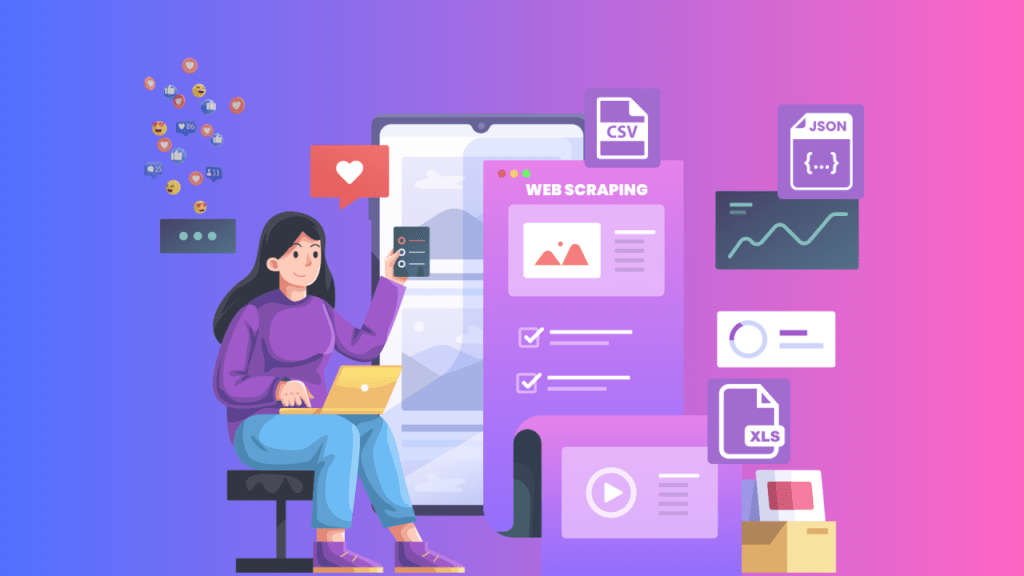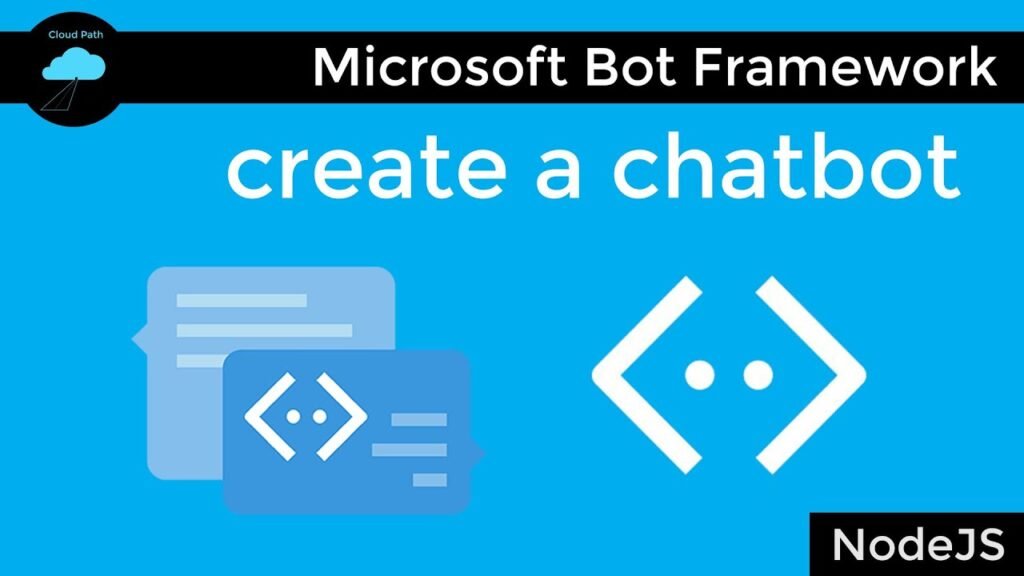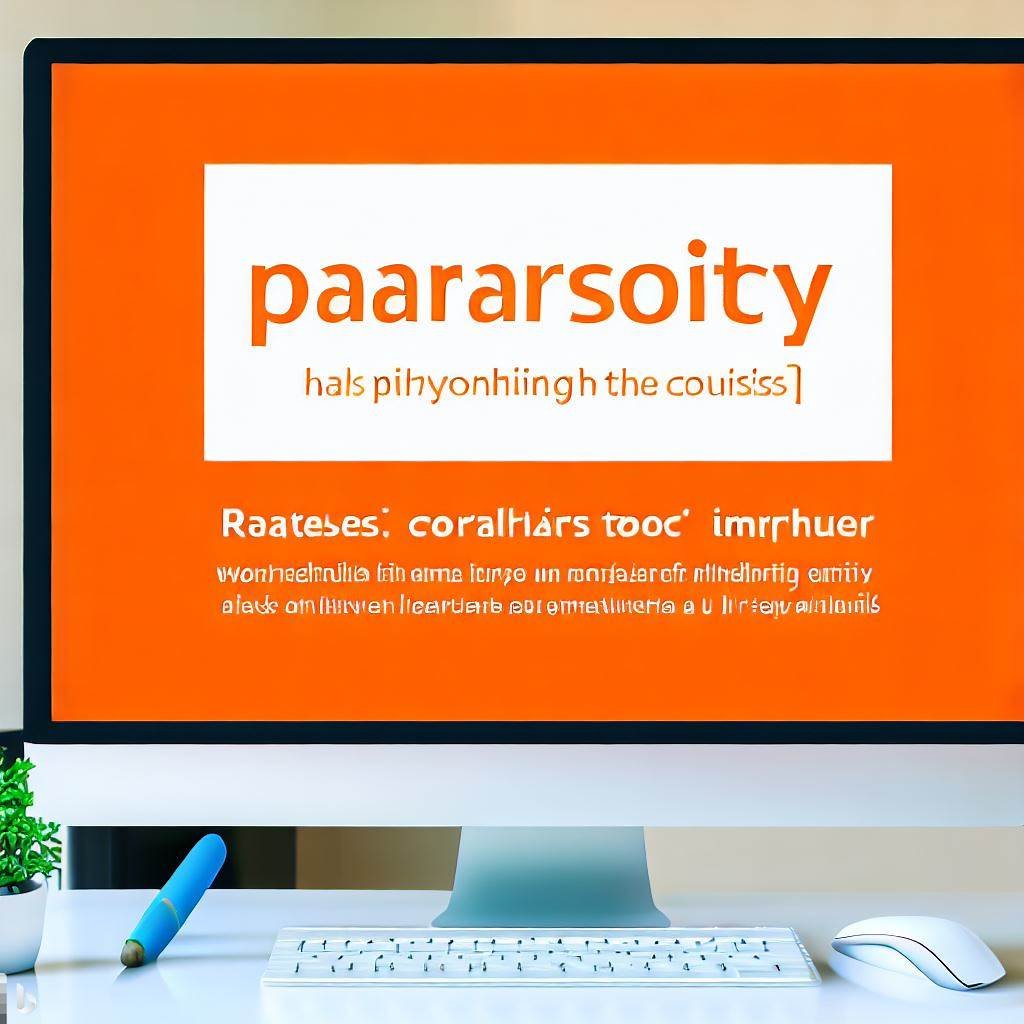Looking for a versatile and user-friendly chatbot platform? Check out Landbot! This article, NoowAI Blog will provide a detailed overview of Landbot’s features, benefits, and limitations.
Introduction:
As more and more businesses shift towards digital channels, the need for efficient and effective communication tools has increased. Chatbots are a great way to automate customer service and sales processes, saving time and resources for businesses.
One of the most popular chatbot platforms in the market is Landbot. In this article, we will explore the features and benefits of Landbot, as well as any limitations that businesses should be aware of.
What is Landbot?
Landbot is a cloud-based platform that enables businesses to create conversational chatbots without any coding or programming experience. The platform offers a drag-and-drop interface that allows users to design custom chatbots and conversation flows. Landbot is designed to help businesses automate their customer interactions, from lead generation to customer support, using conversational AI.
How does Landbot work?
Landbot’s platform is based on a visual flow builder that enables users to create chatbots using pre-built blocks. These blocks include text, images, videos, and buttons that are used to create conversations with users. Users can also add conditional logic to their chatbots, so that the chatbot’s responses vary depending on the user’s input.
Landbot also integrates with a wide range of third-party tools, including Zapier, Hubspot, Salesforce, and Google Sheets. This allows businesses to integrate their chatbots with their existing systems and workflows.
What are the benefits of using Landbot?
- User-friendly platform: Landbot’s drag-and-drop interface is user-friendly and easy to use, even for those without any coding experience. This allows businesses to create custom chatbots quickly and efficiently.
- Customization options: Landbot offers a range of customization options, allowing businesses to design chatbots that fit their brand and meet their specific needs.
- Versatility: Landbot can be used for a range of use cases, from lead generation to customer support. This makes it a versatile tool for businesses of all sizes.
- Integration with third-party tools: Landbot integrates with a wide range of third-party tools, allowing businesses to integrate their chatbots with their existing systems and workflows.
What are the limitations of using Landbot?
- Limited analytics: Landbot’s analytics capabilities are limited compared to some of its competitors. While users can track basic metrics like conversation volume and user engagement, they cannot track more advanced metrics like conversion rates.
- Limited customer support: Landbot’s customer support is limited to email and chat. While they offer a knowledge base and community forum, businesses may find it difficult to get quick support for more complex issues.
What are some use cases for Landbot?
- Lead generation: Landbot can be used to capture leads by engaging users in conversation and collecting their contact information.
- Customer support: Landbot can be used to automate customer support processes, answering frequently asked questions and providing guidance to users.
- Sales: Landbot can be used to guide users through the sales process, providing product information and collecting customer preferences.
How much does Landbot cost?
Landbot offers three pricing plans: Starter, Professional, and Business. The Starter plan is free and includes basic features, while the Professional and Business plans offer more advanced features and higher usage limits. Prices range from $30/month to $500/month, depending on the plan and usage.
Use Landbot and ChatGPT
Landbot and ChatGPT are two different tools that serve different purposes but can be used together to create a more robust conversational experience for your customers. Here are some ways to use both tools:
- Use Landbot to collect information from customers and ChatGPT to provide personalized responses.
Landbot is a great tool for collecting information from customers through conversational surveys and forms. You can use ChatGPT to analyze the responses and provide personalized recommendations or solutions based on the customer’s needs.
For example, if you run a fitness center, you can use Landbot to collect information about a customer’s fitness goals and preferences. ChatGPT can then use this information to provide personalized workout plans and nutrition recommendations.
- Use ChatGPT to generate conversational responses and Landbot to deliver them.
ChatGPT is great for generating conversational responses, but it doesn’t have a delivery mechanism. Landbot can be used to deliver these responses to customers through chat windows or messenger apps.
For example, if you run an e-commerce store, you can use ChatGPT to generate product recommendations based on a customer’s preferences. Landbot can then deliver these recommendations to the customer through a chat window or messenger app.
- Use Landbot and ChatGPT together for customer support.
You can use Landbot to collect information from customers and ChatGPT to generate conversational responses for common customer support questions. This can help reduce the workload of your customer support team and provide a faster, more efficient service to your customers.
For example, if you run a software company, you can use Landbot to collect information from customers about their technical issues. ChatGPT can then generate responses to common technical questions and Landbot can deliver them to customers.
Step-by-step guide on how to integrate ChatGPT to Landbot
Landbot and ChatGPT can be used together to create a more robust conversational experience for your customers. Whether you want to collect information, generate conversational responses, or provide customer support, these tools can work together to provide a more efficient and personalized service to your customers.
Step 1: Create an Account on Landbot
Before you can start integrating ChatGPT with Landbot, you will need to create an account on Landbot. You can sign up for a free account on their website.
Step 2: Create a New Bot
Once you have signed up for an account and logged in, you will be taken to the Landbot dashboard. Click on the “Create new bot” button to create a new bot.
Step 3: Add a New Block
After creating a new bot, you will need to add a new block to your bot. Click on the “Add new block” button to add a new block.
Step 4: Choose the ChatGPT Integration
In the new block you have created, click on the “Integrations” tab. Then, click on the “Add new integration” button and choose the “ChatGPT” integration from the list of available integrations.
Step 5: Connect to ChatGPT
After selecting the ChatGPT integration, you will need to connect your Landbot account to your ChatGPT account. Click on the “Connect” button and enter your ChatGPT API key.
Step 6: Configure the Integration
Once you have connected to ChatGPT, you will need to configure the integration. You can do this by selecting the language you want to use and configuring the settings for the integration.
Step 7: Test the Integration
After configuring the integration, you can test it by adding a new message block to your bot and typing in a message. Your bot should respond with a message generated by ChatGPT.
Step 8: Publish Your Bot
Once you have tested your integration and are satisfied with the results, you can publish your bot. This will make it available to users.
That’s it! By following these steps, you can easily integrate ChatGPT with Landbot and take advantage of the powerful AI capabilities of ChatGPT to enhance your chatbot.
FAQs about Landbot
Here are some frequently asked questions (FAQs) about Landbot:
- What is Landbot?
Landbot is a no-code chatbot builder that allows you to create chatbots that can be integrated with various messaging platforms such as Facebook Messenger, WhatsApp, and Telegram. It provides a drag-and-drop interface that lets you design chatbots without any coding experience.
- How much does Landbot cost?
Landbot offers several pricing plans, including a free plan, a basic plan at $30 per month, a professional plan at $80 per month, and a business plan that is custom-priced. The pricing plans vary depending on the features and the number of interactions your chatbot receives.
- What are the features of Landbot?
Landbot offers a wide range of features, including a visual chatbot builder, conversation flow management, integrations with third-party platforms, customizable designs, multilingual support, and data analytics. It also supports different types of input fields such as text, numbers, and dropdown menus.
- What integrations does Landbot support?
Landbot supports integrations with various platforms such as Zapier, Google Sheets, Slack, and HubSpot. You can easily connect your chatbot with these platforms to automate your workflows and streamline your business processes.
- Does Landbot offer customer support?
Yes, Landbot offers customer support through a chatbot that is available 24/7. You can also reach out to their customer support team via email or through their social media channels.
- Can I use ChatGPT with Landbot?
Yes, you can use ChatGPT with Landbot by integrating the two platforms. This allows you to create AI-powered chatbots that can respond to customer inquiries and support your business operations.
- How do I integrate ChatGPT with Landbot?
To integrate ChatGPT with Landbot, you can follow these steps:
- Create a new bot in Landbot and choose the chat platform you want to integrate with.
- In the chat flow editor, drag and drop the “API Request” block to the chatbot flow.
- Configure the API Request block with the URL of your ChatGPT API endpoint and the required headers.
- Add the necessary parameters to the API Request block such as the user input and any additional information needed for the AI model to respond appropriately.
- Test the integration by sending messages to your chatbot and checking the responses from ChatGPT.
- Do I need coding skills to integrate ChatGPT with Landbot?
No, you do not need any coding skills to integrate ChatGPT with Landbot. Landbot provides a user-friendly interface that allows you to easily create and configure chatbots without writing any code. The integration process is also straightforward and can be done using visual blocks in the chat flow editor.
- Can I customize the responses from ChatGPT in Landbot?
Yes, you can customize the responses from ChatGPT in Landbot by adding conditional logic to the chatbot flow. You can use the response from ChatGPT to trigger different actions or display different messages based on the user’s input or other parameters.
- Is Landbot suitable for small businesses?
Yes, Landbot is suitable for small businesses as it offers an affordable pricing plan that includes all the necessary features to build a functional chatbot. It also provides integrations with popular business tools that can help automate your workflows and improve your productivity.
Conclusion
Overall, Landbot is a powerful tool that can help businesses of all sizes improve their customer service and increase their sales. With its easy-to-use interface and powerful automation capabilities, it can help companies streamline their workflows and engage with their customers in a more meaningful way.
Whether you’re looking to automate your lead generation process, provide better customer service, or increase your online sales, Landbot is a tool that’s definitely worth checking out. Its affordability, flexibility, and user-friendly design make it a top choice for businesses that want to take advantage of the power of conversational marketing.
So if you’re looking for a chatbot platform that can help you achieve your business goals, Landbot is definitely one to consider. Give it a try and see for yourself how it can transform the way you interact with your customers and prospects.